Options
Type
Defines the method for extending the sketch profile into a solid.
Dimension
Creates a pad at a set length.
If the model updates, the pad always remains at the specified dimension value.
Up to Next
Creates a pad to the next face that encloses the pad profile. With this option, if the limiting face moves, the pad height updates to the new
limiting face location.

Up to Last
Creates a pad to the last face that encloses the pad profile in the model. The pad height is parametric, which means if the position of the
limiting face moves, then the pad updates to reflect the change.
Up to Plane
Creates a pad to a selected plane.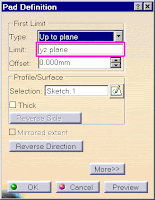
You can pick both reference planes and existing faces. The advantage of this option is that the selected face does not have to enclose the
pad profile for the pad to stop.
By moving the selected plane or selecting a new plane, the pad updates to reflect the change.
Saturday, March 15, 2008
Method For Extending A Sketch Profile Into A solid In CatiaV5
See Full-Size Image
See Full-Size Image
See Full-Size Image
See Full-Size Image
See Full-Size Image
See Full-Size Image
See Full-Size Image
Subscribe to:
Post Comments (Atom)
No comments:
Post a Comment